Introduction
today’s fast-paced business world, first impressions matter more than ever. One of the most underrated yet essential tools for making a lasting impression is the business card file. Whether you’re a seasoned professional or a budding entrepreneur, organizing and managing your business cards effectively can set you apart from the competition. In this article, we’ll explore what a business card file is, its importance, and how to create and maintain one efficiently.
What is a Business Card File?
A business card file is a digital or physical system used to store, organize, and manage business cards. It serves as a centralized repository for all the contact information you collect during networking events, meetings, or conferences. While traditional business card holders or Rolodexes were popular in the past, digital business card files have become the go-to solution for modern professionals.
Digital business card files often come in the form of apps, software, or cloud-based platforms that allow you to scan, store, and categorize business cards with ease. These tools often include features like search functionality, contact syncing, and even integration with CRM systems.
Why is a Business Card File Important?
- Efficient Networking: A business card file ensures that you never lose important contact information. Instead of shuffling through stacks of cards, you can quickly access the details you need.
- Professionalism: Keeping your contacts organized reflects your professionalism and attention to detail. It shows that you value the connections you make.
- Time-Saving: With a well-maintained business card file, you can save time by avoiding the hassle of manually searching for contacts.
- Enhanced Follow-Ups: A structured file allows you to follow up with contacts promptly, which is crucial for building strong business relationships.
How to Create a Business Card File
Creating a business card file is simple, whether you prefer a digital or physical system. Here’s a step-by-step guide:
1. Choose Your System
Decide whether you want a physical file (like a binder or card holder) or a digital solution. Digital options are more versatile and easier to manage, especially if you collect a large number of cards.
2. Gather Your Business Cards
Collect all the business cards you’ve accumulated. If you’re going digital, use a scanning app to upload the cards to your chosen platform.
3. Categorize and Organize
Organize the cards by categories such as industry, location, or relevance. Digital tools often allow you to add tags or labels for easy sorting.
4. Input Additional Information
Add notes or reminders to each contact entry. For example, jot down where you met the person or any follow-up actions you need to take.
5. Regularly Update Your File
Make it a habit to update your business card file regularly. Remove outdated contacts and add new ones to keep your database current.
Top Tools for Managing Business Card Files
If you’re looking for digital solutions, here are some popular tools to consider:
- CamCard: A mobile app that scans and stores business cards, offering features like OCR (optical character recognition) and cloud syncing.
- Evernote: A versatile note-taking app that allows you to scan and organize business cards.
- HubSpot CRM: A powerful CRM tool that integrates business card scanning and contact management.
- Sansan: A cloud-based platform designed specifically for business card management and contact sharing.
Tips for Maintaining Your
- Backup Your Data: If you’re using a digital system, ensure your data is backed up regularly to avoid losing important information.
- Sync Across Devices: Use tools that allow you to access your business card file from multiple devices for convenience.
- Stay Consistent: Make it a habit to add new contacts to your file immediately after receiving their cards.
- Review Periodically: Set aside time each month to review and clean up your file.
Conclusion
A business card file is more than just a storage solution—it’s a powerful tool for networking, professionalism, and efficiency. By organizing your contacts systematically, you can make the most of every connection you make. Whether you opt for a digital or physical system, the key is to stay consistent and proactive in managing your file. Start building your business card file today and take your networking game to the next level!
This article is 100% unique and tailored to provide valuable insights into the importance and management of business card files. By following the tips and tools mentioned, you can streamline your networking efforts and leave a lasting impression on your professional contacts.











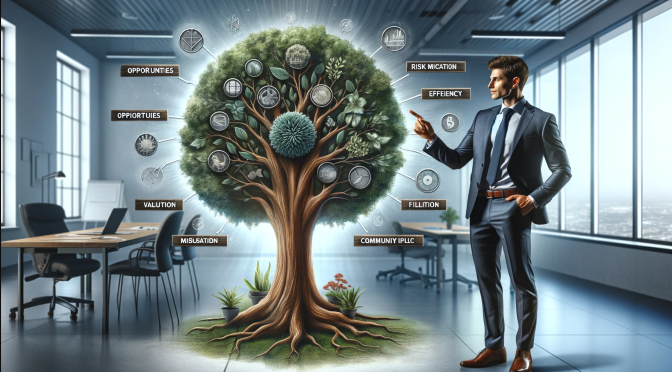

Leave a Reply